| Gitea | ||
| images | ||
| issue_template | ||
| .editorconfig | ||
| LICENSE | ||
| readme.md | ||
| theme-gitea-modern.css | ||
| theme-gitea-modern.styl | ||
Pausing Development (for now)
Honestly I don't really have much to say, it's mostly just been a lack of motivation. Especially since Atom sunsetted, which I was using for the compilation of files. I'll need to figure out a way of easily compiling them again. I might come back to this in the future or sooner. But if I were to continue this, I would rather it be contributing to Gitea itself, than having it be a big pile of messy CSS code added on top of what's already there.
Gitea Modern
Changes the layout of Gitea to give it a more modern look. Can be used with any other themes that change only colors!
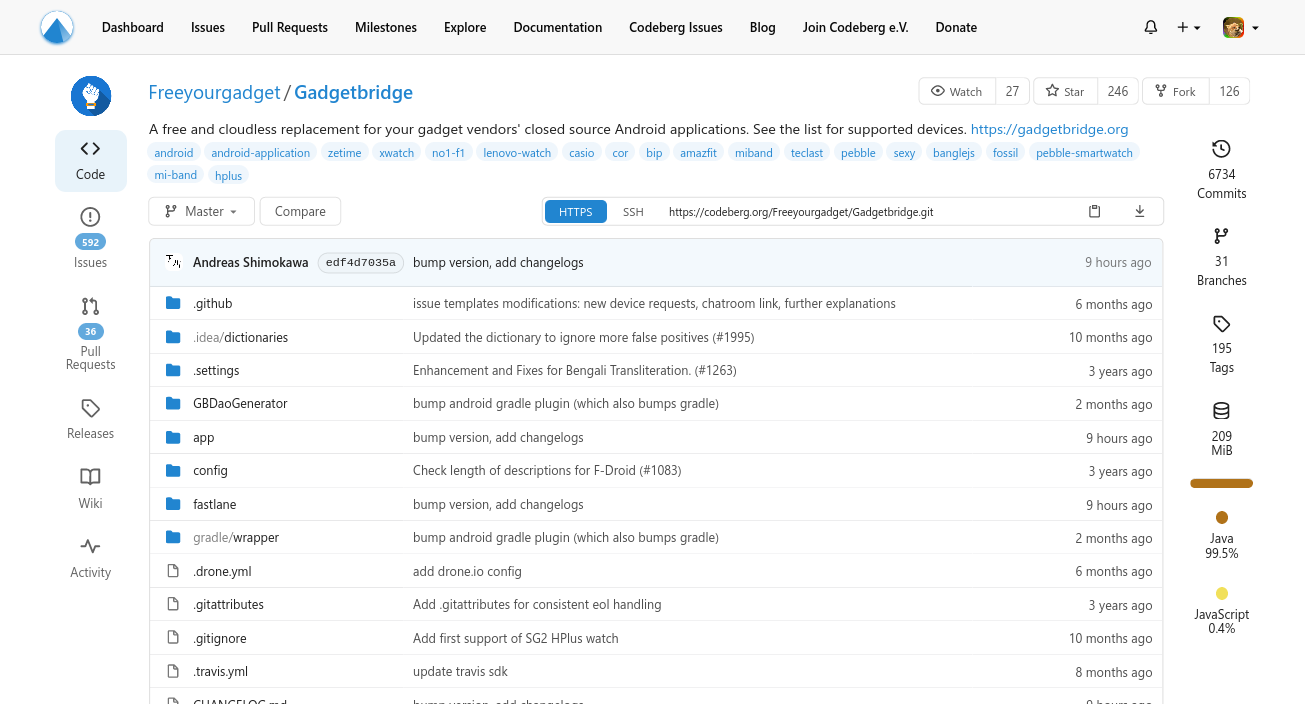 |
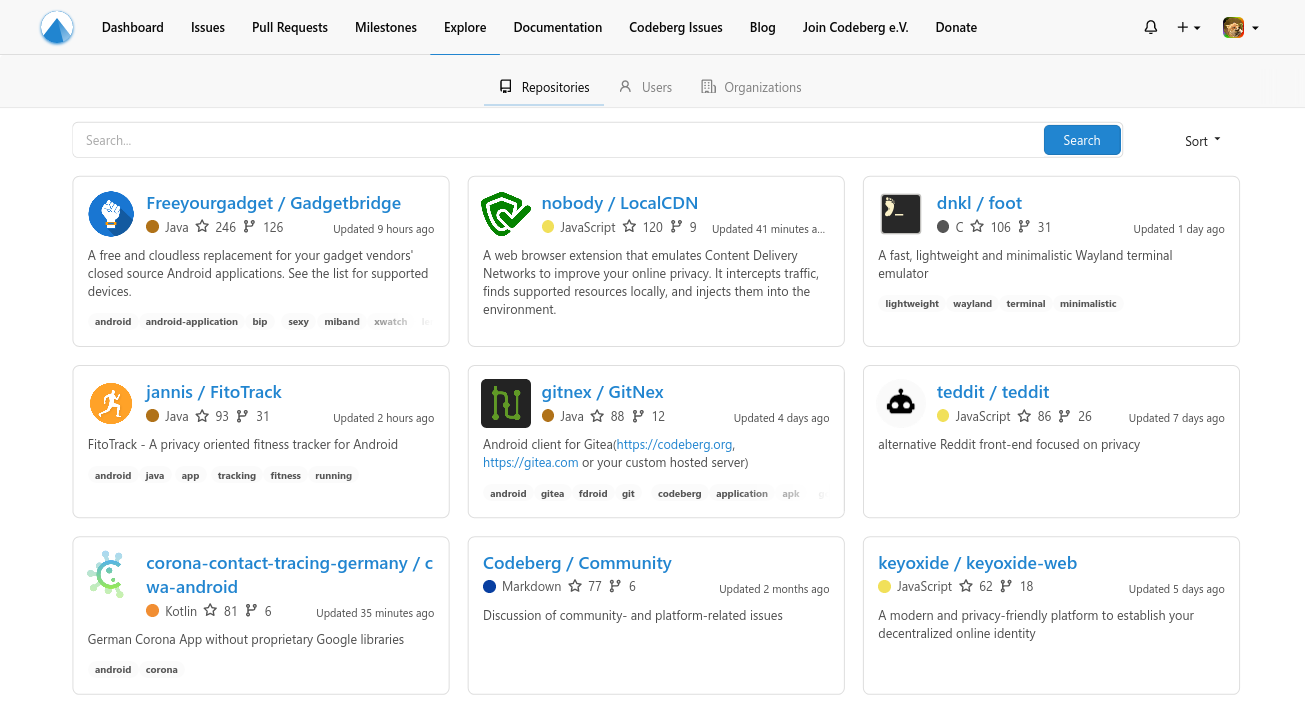 |
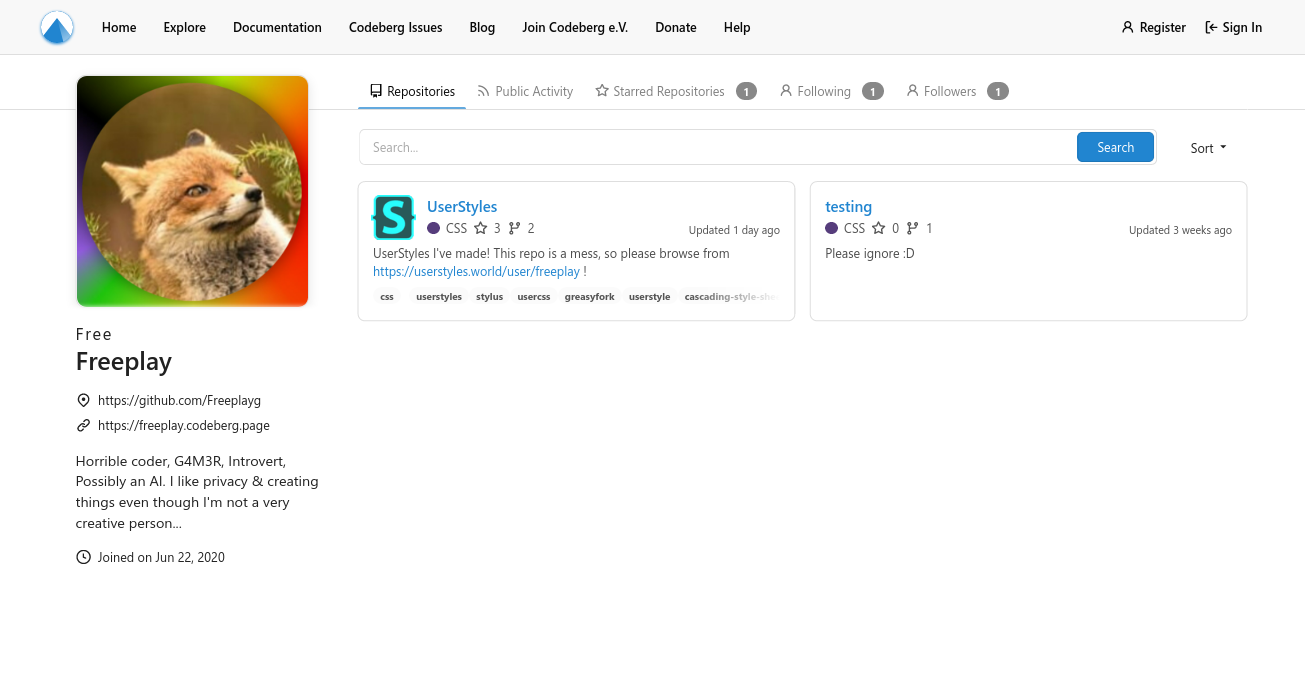 |
|---|
Note: The Stylus browser extension and Stylus preprocessor are two different things.
Usage as a Gitea theme, or use Stylus to apply to any instance
To install the theme for all Gitea users:
- Make sure you're on the latest version of Gitea!
- Download the
theme-gitea-modern.cssfile and add it to your custom folder in$GITEA_CUSTOM/public/css/(learn how to find that directory).
- The path has changed in Gitea 1.15, there the file needs to be placed in
$GITEA_CUSTOM/public/assets/css - Gitea 1.16 uses the old path at
$GITEA_CUSTOM/public/css/
- Adapt your
app.inito make it the default theme or be user-selectable:-
To change the default theme, change the value of
DEFAULT_THEMEin the ui section ofapp.initogitea-modern -
To make a theme selectable by users in their profile settings, append
,gitea-modernto the list ofTHEMESin yourapp.ini.
-
- Restart Gitea
- Enjoy :)
Contributing
To make changes, always base them on theme-gitea-modern.styl, which requires the Stylus preprocessor.
When making contributions, don't use the compiled version for your changes.